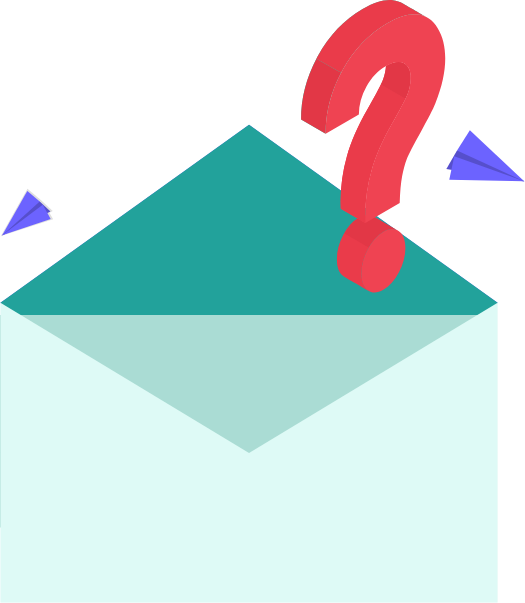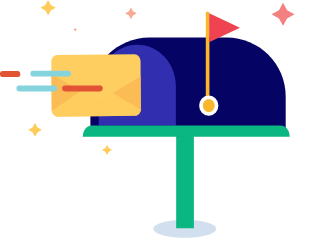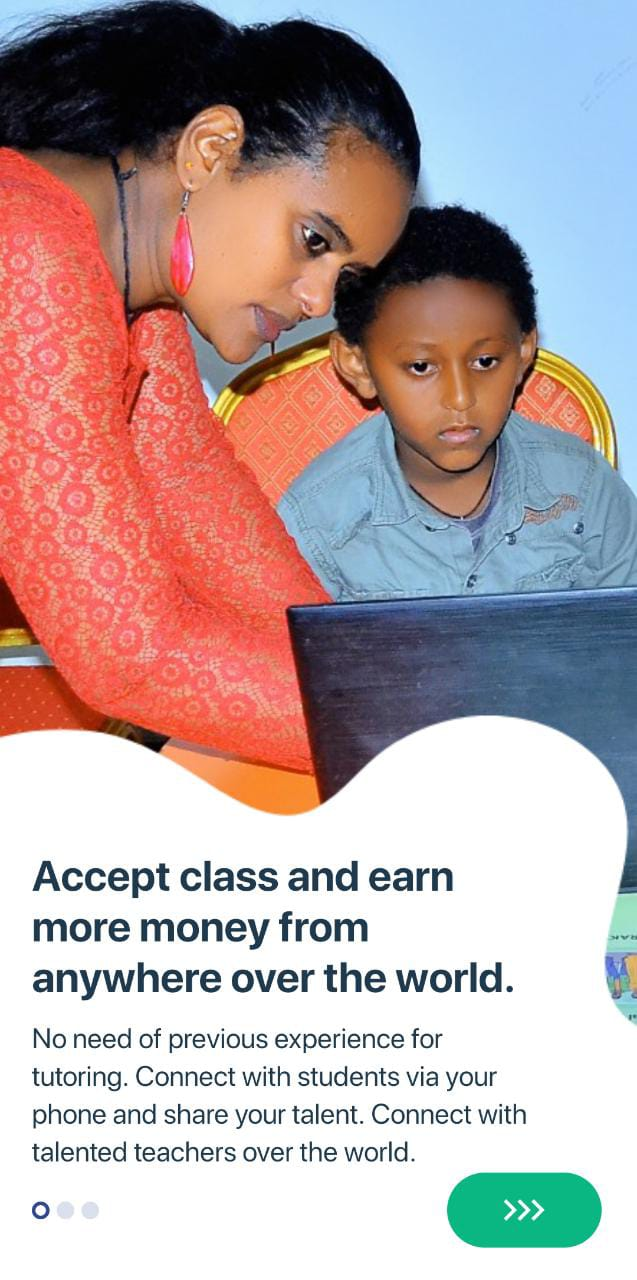
Research shows that applications are more popular than websites, as they’re more convenient for users. Many internet users agree that mobile apps provide better user interference, have faster response time, and are overall easier to use. Therefore, tutors, students, and freelancers were thrilled when the top online tutoring site, Bayise Tutor, launched an Android application.
As one of the best online tutoring platforms, Bayise Tutor has helped many tutors and freelancers find clients and make extra money. In addition, our innovative platform helps students get the required help through experienced tutors and professional assignment writers. Do you want to use Bayise Tutor more easily? Here’s a guide about using our android application.
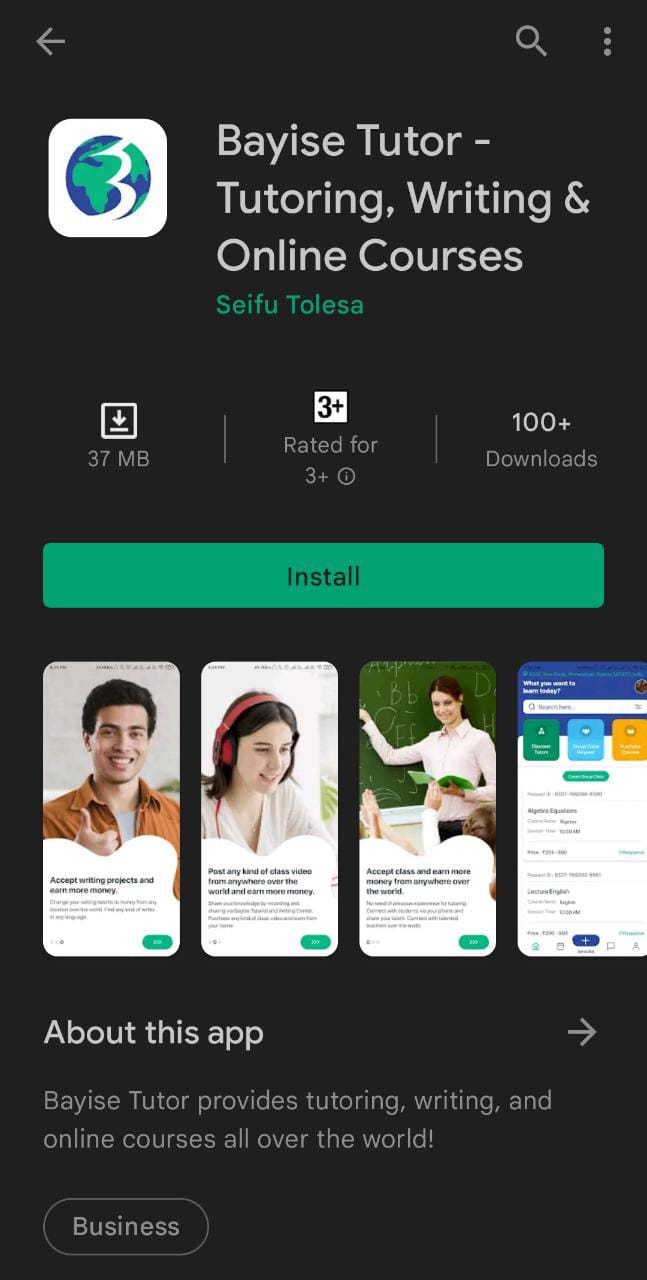
Install the Application
The first step of using the Bayise Tutor android application is finding and installing it. Luckily, it’s available on Google Play Store, simplifying the process. Head to the Google Play Store on your phone, go to the search bar, and type ‘Bayise Tutor.’ You can see the app uploaded by Seifu Tolesa on the top.
Click on the app, and see the android app details to ensure you’re installing the right app. Once you’re sure, tap the ‘Install’ option at the bottom of the android app logo. The download will start immediately. Sit back and relax to wait for the completion of the installation process. The application is around 37 MBs, so the installation will take anywhere from a few seconds to a few minutes, depending on your internet speed.
Open the Application
Once the application installation is complete, you will see two options beneath the logo: ‘Uninstall’ and ‘Open.’ Click on the ‘Open’ option and see the android application opening on your smartphone’s screen.
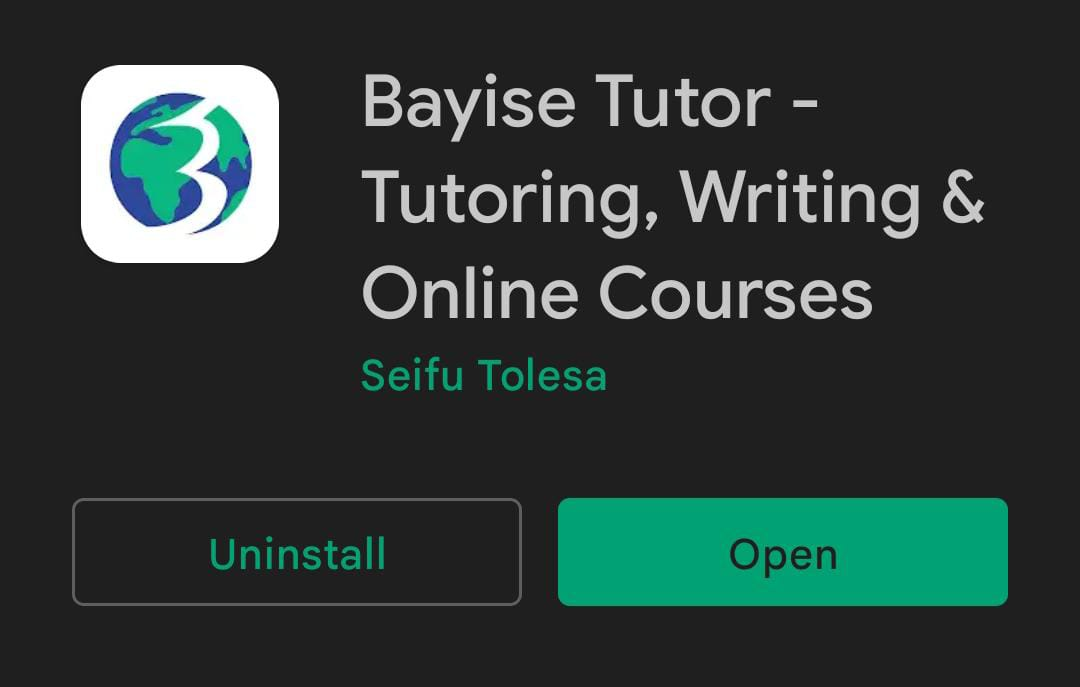
In addition, you can open the app by visiting the application screen of your mobile phone (where all the other applications are) and clicking on the application’s logo.
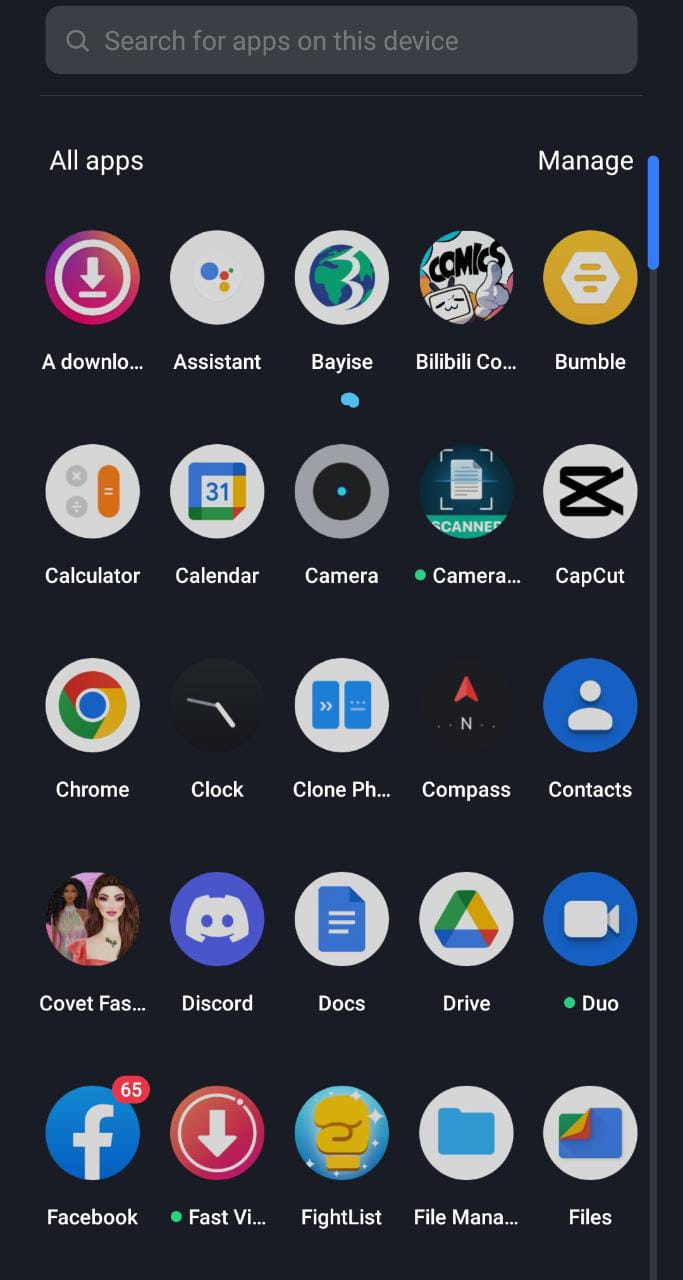
View the Interface
Once you have clicked on the application’s logo on your smartphone’s screen or clicked the ‘Open’ button, the application will open immediately. You’ll see some details about Bayise Tutor as shown below.
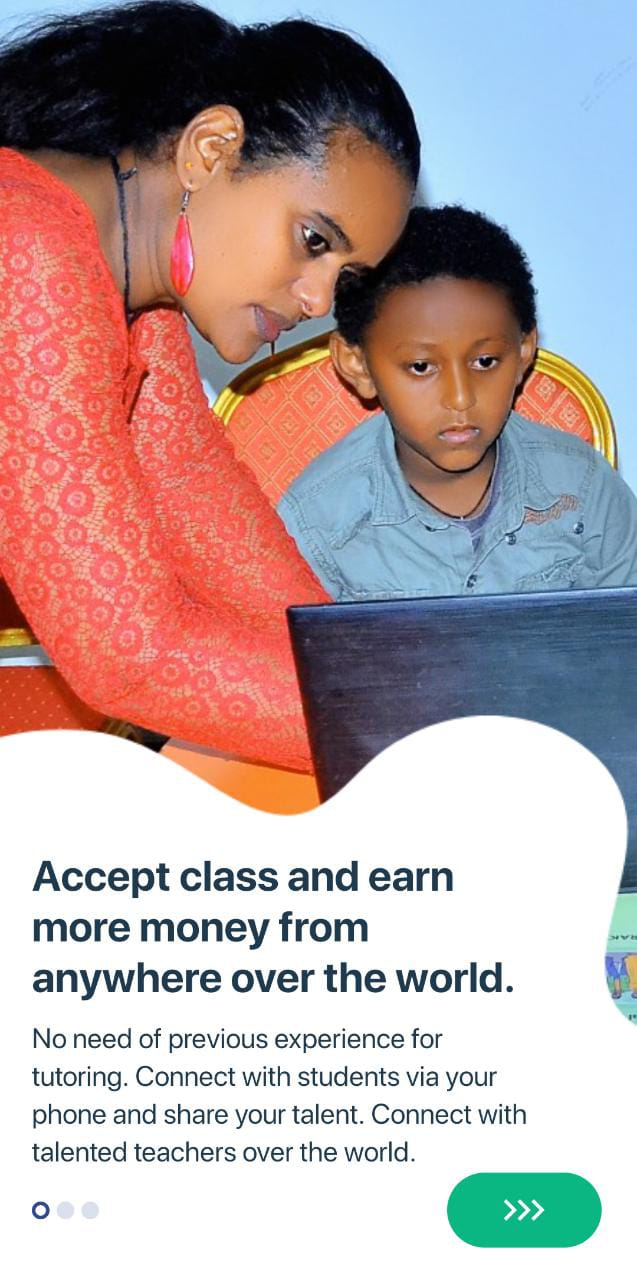
Pick Your Designation
Once you click the arrow button on the bottom-right corner of the screen, you’ll come across the following screen, where you have to pick your designation. If you’re a tutor, click on the ‘Tutor’ button. However, you can pick the ‘Writer or assignment helper’ option as a content writer. Lastly, pick the ‘Student or writing applicant’ choice if you fall in that category.

The Tutor Category
Once you choose the ‘Tutor’ option, you will see a screen with ‘Sign in’ and ‘Sign up’ options. As a first-time user, you need to select the ‘Sign Up’ option. However, if you have used the application before, you can log in through the ‘Sign in’ category. And we assume that if you’re signing in, you already know how to use the Bayise Tutor android application.
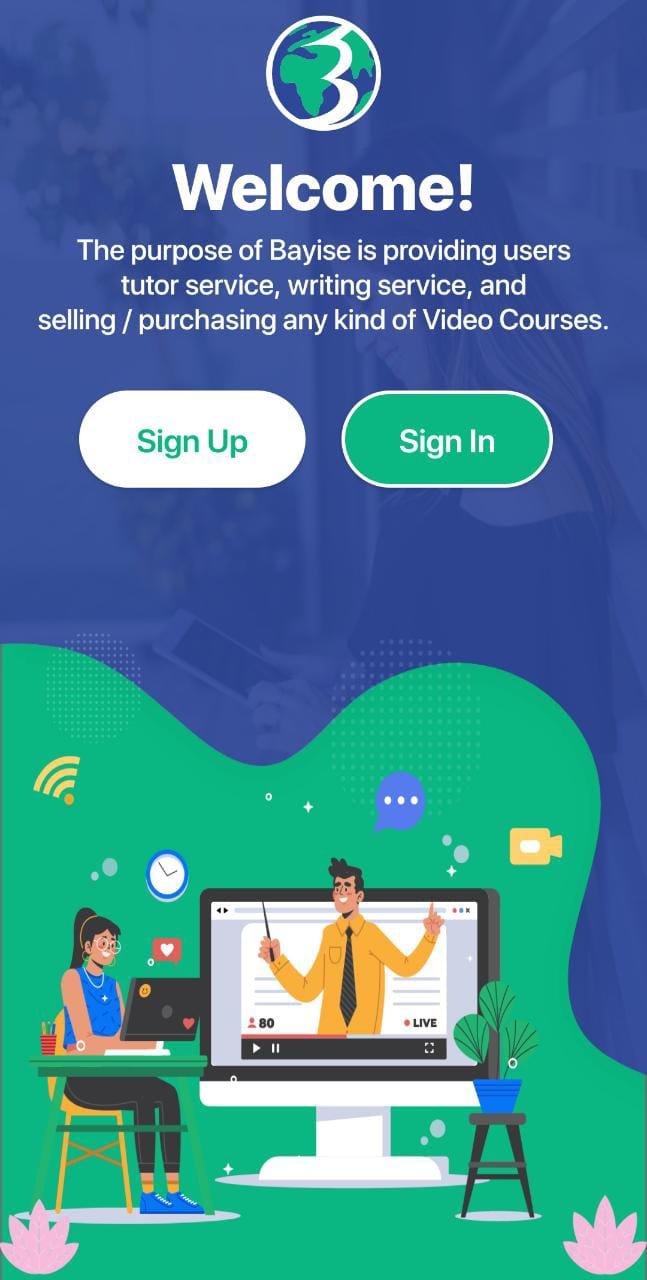
Fill in Your Information
Once you click the ‘Sign Up’ option, you’ll see a screen that asks for your information, as shown below.
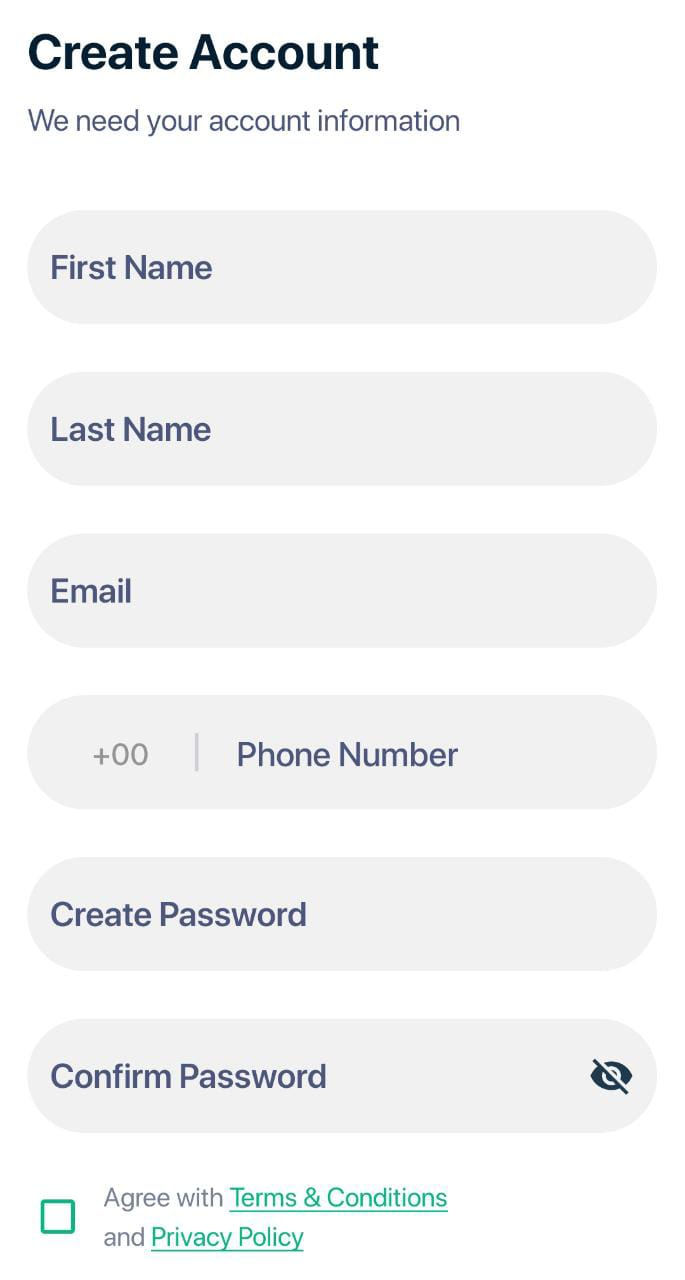
Fill in the required data, and select your country in the country code for the mobile number field. The mobile code is set by default to the United States, so remember to change it if you live in another country. Pick a password, and read the ‘Terms and Conditions’ before agreeing to them.
Click on the ‘Next’ Button, and you’ll get an OTP on the email ID you provided. Check your email to check the 4-digit verification code, and enter it into the Bayise Tutor application. Click on the ‘Verify’ button at the bottom to proceed to the next step.
The next step is about your Personal Information and includes fields like email address, date of birth, and gender. It also asks you to upload a picture of yourself using the camera or gallery. Put in a discovery email address that allows people to contact you on it, your birth date, and your gender. Click on ‘Next’ to move to the next step.
Once you put in the required information, the application will take you to the location screen and ask for access to your location. Click on the ‘Allow’ option on the pop-up, and mention your city, country, and state/province again. Enter your street, area, zip code, and more, and click ‘Next’ to move to the next screen.
The next screen will ask for your educational details. You can select your education level and decide if you want to give online or in-person classes or course video sessions. Decide if you want to give a free trial and move to set your price per session. Moreover, you also have to provide ID proof in the form of a picture. Also, upload your resume and certificates (if you have any). Click on ‘Save’ to move to the next step.
Select Courses and Sub-Courses
Once you have provided personal and professional information, you must pick the courses and sub-courses you want to teach. You can even decide to teach a language or some technical course, based on your experience.
Provide Bank Information and Availability
Lastly, you must provide your Bank Name, Account Number, and Account Holder Name to finish your registration. You will again have to mention the city, state, and country. On the next screen, select the dates you’re available to teach. You can also pick up a package to find students and pay for it. However, you can also skip and pay in the future. Congratulations, your account has been successfully created!

At Bayise Tutor, we pride ourselves on being the top online tutoring site, and we hope this guide was helpful. You can also visit our website and teach a course through the best online tutoring platform. In addition, you can also join an online IT certificate programs to enhance your skills or provide online copywriting services as a freelancer.
Contact us or register on the best platform for online tutoring today!









 facebook
facebook
 Google
Google